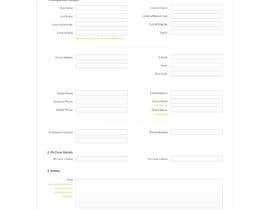Update look and feel of web forms
- Status: Closed
- Prize: $140
- Entries Received: 5
- Winner: HailDuong
Contest Brief
I have a form which is split in to 4 separate pages. These pages can be viewed at https://www.nominate.com.au/drifting/nominateme1.asp?eventid=60&eventtype=1
You will need to enter some details on the first page in order to move on to the next. The form is for entries to car racing.
I want a new design for these 4 pages that is more visually appealing than the design currently in place. The current design has lots of boxes and doesn't look very good.
I have web developers that can convert your design layout to html, so all I need is the design concept done in either PSD, or JPEG images. If graphics are used in the design I will require the individual images used.
Recommended Skills
Public Clarification Board
How to get started with contests
-

Post Your Contest Quick and easy
-

Get Tons of Entries From around the world
-

Award the best entry Download the files - Easy!