Freelancer Rewards
Freelancer Rewards provides you with additional rewards and benefits just for using Freelancer.com the way you ordinarily would. It’s no different from credit cards or airlines where you gain points or frequent flyer miles every time you utilize the product.
On Freelancer.com, as you complete certain tasks and accomplish certain goals, you will earn experience points (XP) that go towards increasing your Rewards Level. As you advance through the levels, you unlock rewards and perks that boost your earning potential and chances to win projects.
To see your progress in your Freelancer Rewards, go to your Profile page by clicking your profile picture thumbnail from the main menu bar. Then, click View Profile under Account. On your Profile page menu, click My Rewards.
You will also earn Freelancer Credits to spend in the Credit Shop. You can use these to purchase free project/contest upgrades, bids, and exams to save money.
Note: Freelancer Credits cannot be converted into real money or funds and cannot be used as payment for projects.
While everyone can accumulate XP and credits, you can only spend your credits in the Credit Shop and use active rewards if you have any paid membership plan. If you're on Free Membership, visit the Freelancer Memberships page to upgrade; otherwise, you would not be able to take advantage of rewards.
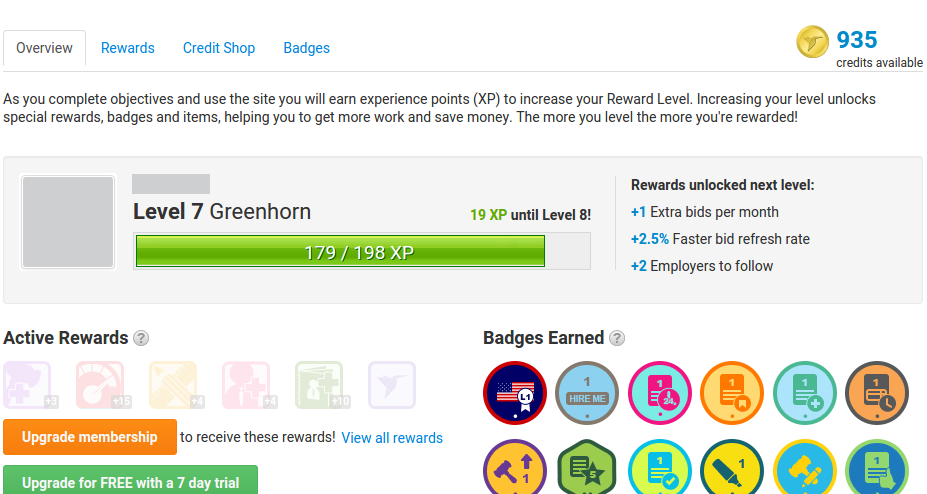
Rewards Badges
You can collect badges when you reach certain achievements on Freelancer.com.
-
Standard badges are the most common and are the easiest to obtain.
-
Pro badges are a bit rarer but can be obtained with a little effort.
-
Elite badges are very difficult to earn and accessible to only our most dedicated users.
Rewards Activation
Purchased items from the Credit Shop will be transferred to the Your Rewards Inventory box, where you can activate the reward items when you're ready. When you purchase a reward item with your credits, you need to activate it first to be able to receive the benefit of the reward.
To activate a purchased reward item, select the Rewards tab from your My Rewards page. Under Your Rewards Inventory, click the icon of the reward item you want to use.
*Some reward items in the Credit Shop are limited in stock and are only available within a limited time.
