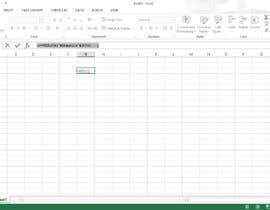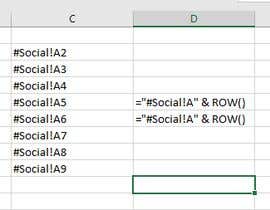redeyedmars1
Canada
Correct Excel Formula
- Status: Closed
- Prize: $15
- Entries Received: 5
- Winner: redeyedmars1
Contest Brief
Fix Excel function: =HYPERLINK("#Social!A" & "5",
"Socail Media Promotion"). The Hyperlink function references a worksheet: Social" in the same work book: #. The problem is that the hyperlink goes to the same cell location "A5" using static reference, when copied and pasted. I need the Hyperlink to reference the relative cell in the A column when copied and pasted.
Recommended Skills
Top entries from this contest
-
-
vMosGr Greece
-
masimpk Pakistan
-
Nabin99 United States
-
cgullapalli India
Public Clarification Board
How to get started with contests
-

Post Your Contest Quick and easy
-

Get Tons of Entries From around the world
-

Award the best entry Download the files - Easy!